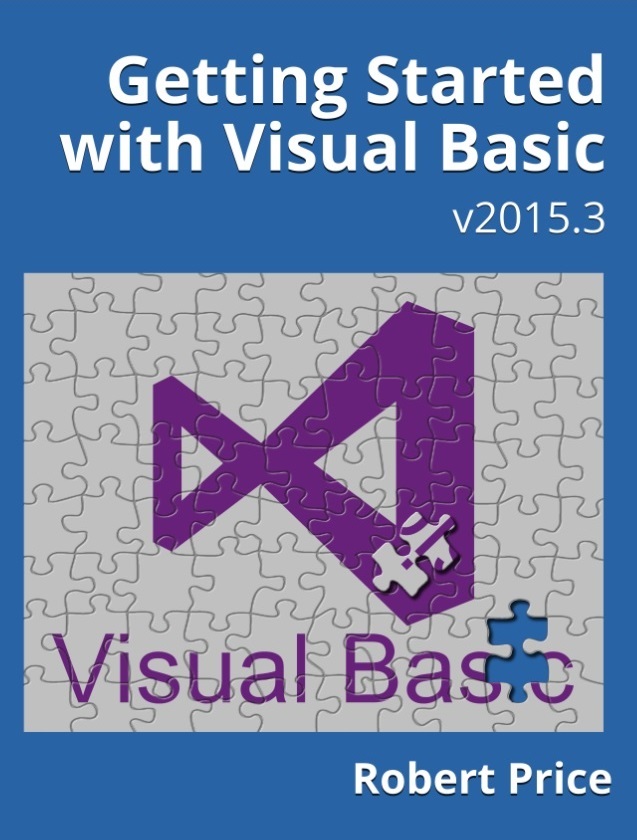
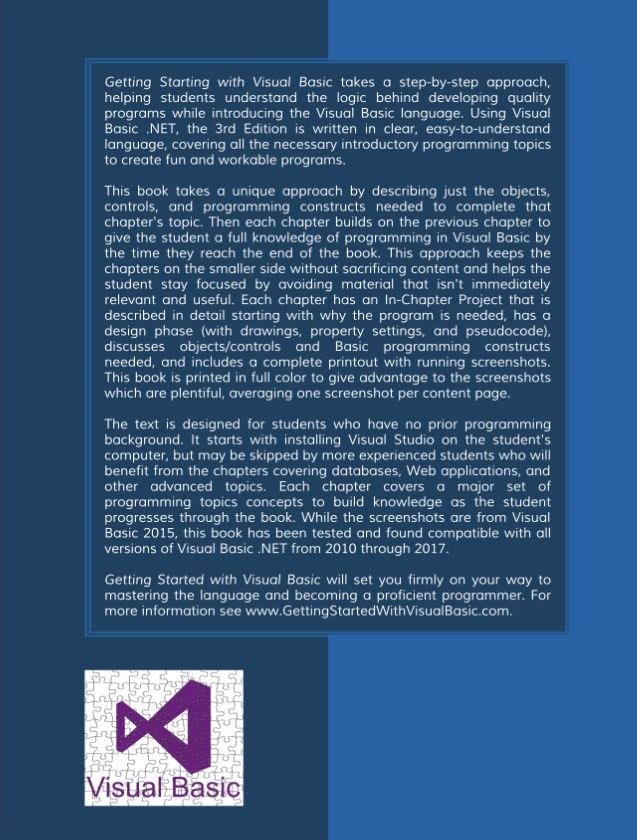
Getting Started with Visual Basic
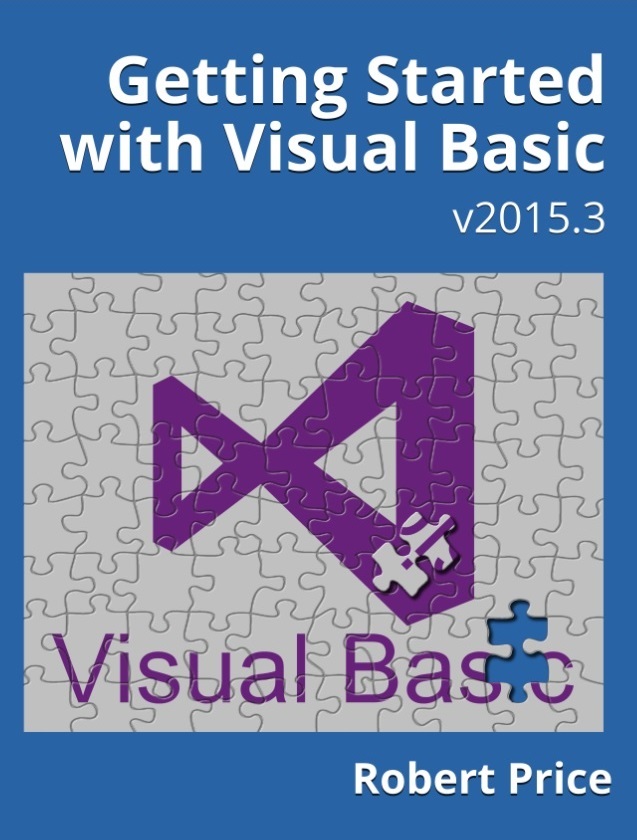
Visual Basic (frequently abbreviated as VB) is a wonderful Object Oriented Programming language that is easy to learn and write Windows programs with. Windows uses a Graphical User Interface (GUI, pronounced "gooey") that is easy to use. Because of its ease of use, Visual Basic has become a very popular programming language that is used in many disciplines.
Visual Basic is a fully Object Oriented Programming (referred to as OOP) language. It has everything you would expect: inheritance, polymorphism, and classes. This book is based on Visual Basic .NET 2015, but can be used with any version between 2010-2017.
Creating your first program is easy and will take you no more than five minutes (literally)! That's one of the things that make Visual Basic so great.
Approach
This book is different than any other textbook out there. I wanted a text book that was step-by-step, got straight to the point, covered all the topics, and did that in a minimum number of pages. To accomplish that I only cover the objects and controls and their properties, methods, and events that are necessary to complete the example and assignments. This means it may take several chapters to describe an object or control fully; each time adding content to its usage.
The idea I have followed is that the book would remain on the shorter side without sacrificing content or explanation. The book averages 29 pages per chapter. Each chapter has an average of 26 figures. The printed version of the book will be just over 400 pages. In order to keep the book smaller, I tried to stick with only one In-Chapter Example for each chapter and spend the entire chapter building on that.
[ Download Sample Book ] Buy on Amazon [ Download Files ]